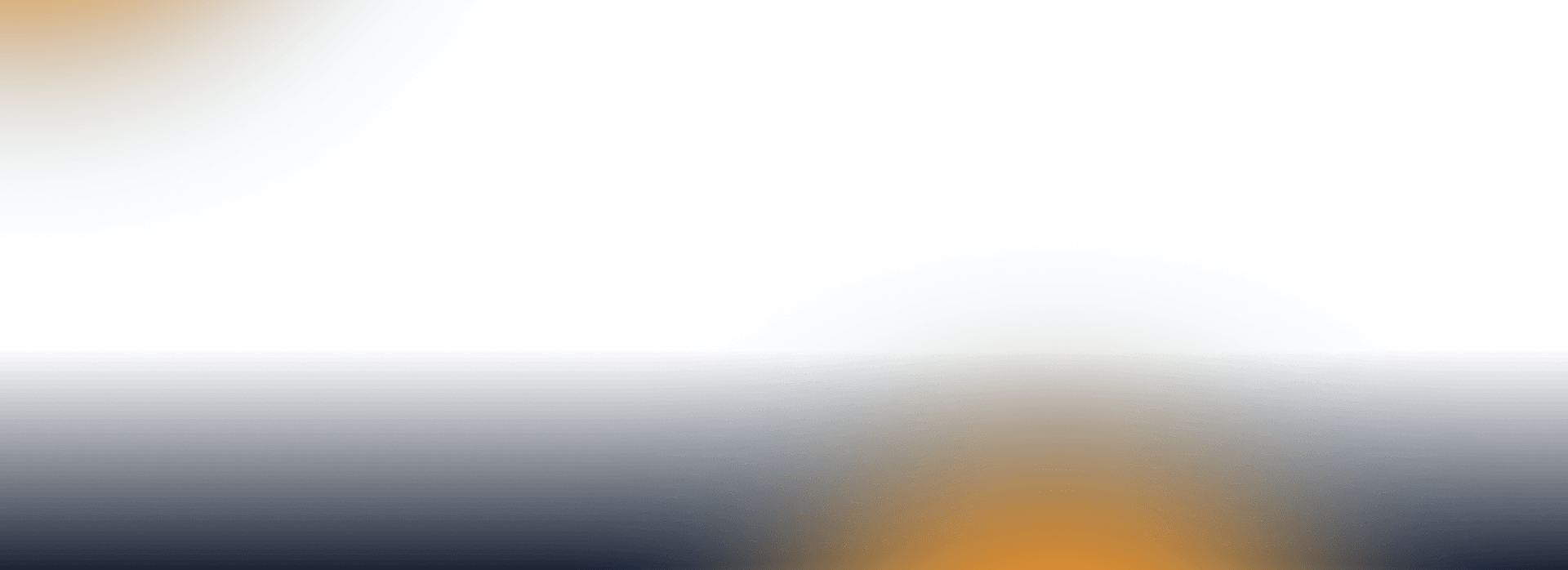
I’m a partner
All you need is a classic payment terminal and you can take a break from counting paper vouchers.

Thanks to us you will have more free time

More customers
Thanks to the cooperation with Up ČR, more than 300,000 employees can use their benefits with you.

Money in your account within 2 days
Sleep twice in peace and your Mastercard will manage to process your payments in the meantime.

Easy payment
The All Inclusive Card works like a regular credit card. It supports both Apple Pay and Google Pay.
Jak to funguje?

Customer pays by card
Payment is always covered. The customer can spend everything up to his/her balance on the All Inclusive card.

Money within two days
It works the same way as paying with a traditional card. The money will come with your other card transactions from your bank.

You have a perfect overview
Everything is simply in one place in the Customer Zone.

Settlement at the end
For over a month, you’ve had all the funds with you.

Want to know more?
Or send us a message

What you are often interested in
How does the eBenefity All Inclusive Cafeteria Card work?
Like a regular credit card. Even a conventional payment terminal is sufficient.
What can I do if the cardholder has a payment problem?
Well, this is complicated. There could be a lot of reasons.
- The card may not have enough money on it, or it may be blocked. Check the app.
- The card may be inactive. Just pick up the PIN in the app and it will activate.
- The card may also have expired.
- The error may be on the merchant’s end. For example, due to an unreported terminal change.
What is the billing process?
At the beginning of the following month, we add up the transactions made during the previous month and calculate the commission agreed in the contract. We will issue an invoice and send you an e-mail informing you that it is possible to download the invoice with a summary of transactions from the system. Remember to pay the invoice to our bank account when it is due.
Where can I find my bill?
Your billing can be found by logging into the Extranet with your administrator access under the “Invoices” tab.
How can I promote my establishment?
Advertising in the Můj Up app
- more than 60,000 users per month who can be your potential customers
- average monthly traffic to Můj Up is 310 000
- the app is used by users from all corners of the country
If you are hosting a special limited time event, let us know. We’ll set it up according to your preferences for when the campaign will appear.
Advertising with our paper vouchers
- 150,000 users receive printed vouchers every month. Your advertising can also be part of the package.
- Users will see your ad for 2 months in a row.
- You decide what will be the subject of the message.
If you are interested in advertising, please contact us via e-mail.
What does the sticker look like and how can I get one for my establishment?
You can find a preview of the sticker HERE. To order stickers just write to us at: [email protected].
 Call +420 241 043 111
Call +420 241 043 111